GEA控件更新记录
创始人
2023-07-10 20:00:27
0次
20230710
在SENSOR页面,点击指定的坐标轴,下面的序列和实际轴的序列不一样
ggrValueX = TChart1.Series(SeriesIndex).XValues.value(ValueIndex) + 1
加个1
因为teechart是从0开始的
20230509
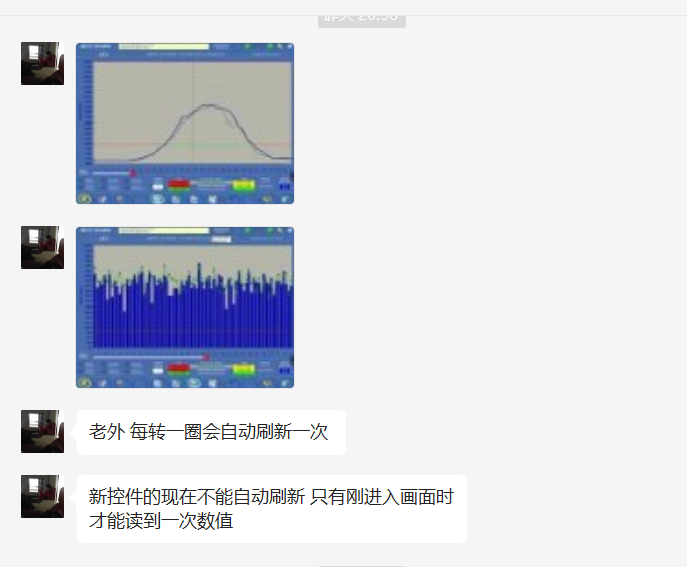
反馈说曲线界面不自动刷新,看代码没什么问题
最后查到在控件里判断grVisible值的判断,实际传递的是1,但判断是用true,直接改一下了
在自动刷新函数里改了
ElseIf grVisible = True Or grVisible = 1 Then Dim iii For iii = 0 To TChart1.SeriesCount - 1 With TChart1.Series(iii) .DataSource = rs .CheckDataSource .RefreshSeries End With Next If Limitsaction = 1 Then Call changecolor End If End If
2022.10.10
问题:在实时报警界面,报警消除后颜色没有及时变色
处理:开始以为是自动刷新时间的问题,最后发现其实是自动刷新判断是否有使用grid的true判断上出问题了,1和true。顺便把判断rs是否为空也改了一下
Private Sub timAutoRefresh_Timer() On Error Resume Next If Cnn.State = 1 Then gConnectionStatus = True Else MsgBox "SQL Connect Error" Exit Sub End If Set rs = New ADODB.Recordset rs.CursorType = CursorType rs.CursorLocation = CursorLocation 'Set rs = Cnn.execute(gSQLstatement) rs.Open gSQLstatement, Cnn, 1, 1 If (rs.BOF And rs.EOF) Then Exit Sub If dgVisible = True Then Set VSFlexGrid1.DataSource = rs If VSFlexGrid1.Rows < 2 Then VSFlexGrid1.Rows = 2 If dgAllowColorHighlighting > 0 Then If StringHighlightRule.Count > 0 Then Dim i, ii For i = 1 To StringHighlightRule.Count For ii = 1 To VSFlexGrid1.Rows - 1 Dim findcol, text, Color, testtext findcol = StringHighlightRule.Item(i).Item(1) text = StringHighlightRule.Item(i).Item(2) Color = StringHighlightRule.Item(i).Item(3) testtext = VSFlexGrid1.TextMatrix(ii, findcol) If VSFlexGrid1.TextMatrix(ii, findcol) = text Then 'MsgBox (StringHighlightRule.Item(i).Item(0)) Call Setrowcolor(ii, Color) 'MSHFlexGrid1.CellForeColor = &HFF& 'StringHighlightRule.Item(i).Item(2) End If Next Next End If gdgNumberOfRows = VSFlexGrid1.Rows End If ElseIf grVisible = True Then Dim iii For iii = 0 To TChart1.SeriesCount - 1 With TChart1.Series(iii) .DataSource = rs .CheckDataSource .RefreshSeries End With Next If Limitsaction = 1 Then Call changecolor End If End If End Sub
2022.09.30
问题:在SETUP的界面,时有报警窗口弹出,初步判断是381 array index之类的下标越界
去控件内代码作一些判断和修改,如果空或负无效值时的处理
Public Function dgSetCellFontColor(Color As Variant, Optional row1 As Variant, Optional col1 As Variant, Optional row2 As Variant, Optional col2 As Variant) On Error Resume Next If Not IsMissing(row1) And Not IsMissing(row2) And Not IsMissing(col1) And Not IsMissing(col2) Then If row1 >= 0 And row2 >= 0 And col1 >= 0 And col2 >= 0 And VSFlexGrid1.Rows >= row2 And VSFlexGrid1.Rows >= row1 And VSFlexGrid1.Cols >= col1 And VSFlexGrid1.Cols >= col2 Then VSFlexGrid1.Cell(flexcpForeColor, row1, col1, row2, col2) = Color End If End Function
2022.09.22
最后在更新时琮是作了判断再处理,中文查询的时候INTOUCH发给控件估计字节长度问题,多了一个char(0)
作了如下处理
Public Function AppendStatement(ByVal QY As Variant) On Error Resume Next If (InStr(1, QY, "'") And InStr(1, QY, Chr(0))) Then QY = Trim(QY) QY = Replace(QY, Chr(0), "") Dim Y() As String Y = Split(QY, "'") QY = Y(0) & "'" & Y(1) & "'" End If 'MsgBox QY 'MsgBox Len(QY) ' gSQLstatement = gSQLstatement & " " & QY 'MsgBox gSQLstatement End Function
2022.09.21
在配方加载页面,选中文没有显示列表,SQL的拼接没有加空格,导致语句搞一起了
Public Function AppendStatement(QY As String) On Error Resume Next gSQLstatement = gSQLstatement + " " + QY End Function
2022-09-16
问题点,当没有数据的时候,只显示了列标题,不好看
那就加一个,如果没有数据就显示个空行
就在绑定数据源后加个判断,如果小于2行,那就让它是两行
Set VSFlexGrid1.DataSource = rs
If VSFlexGrid1.Rows < 2 Then VSFlexGrid1.Rows = 2
原效果
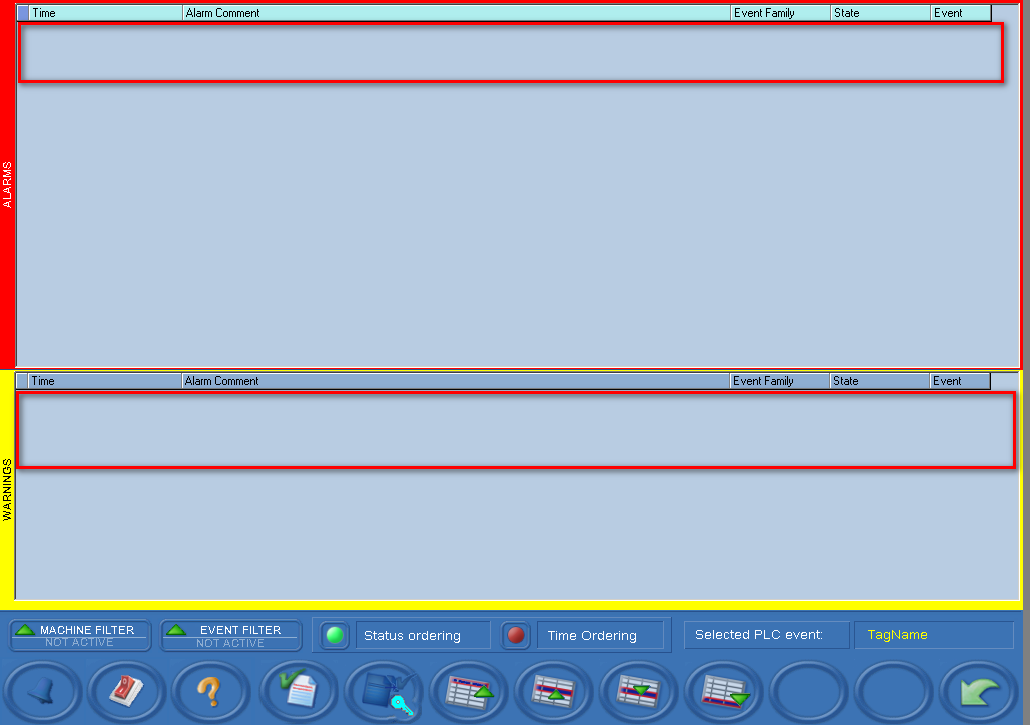
修改后的效果
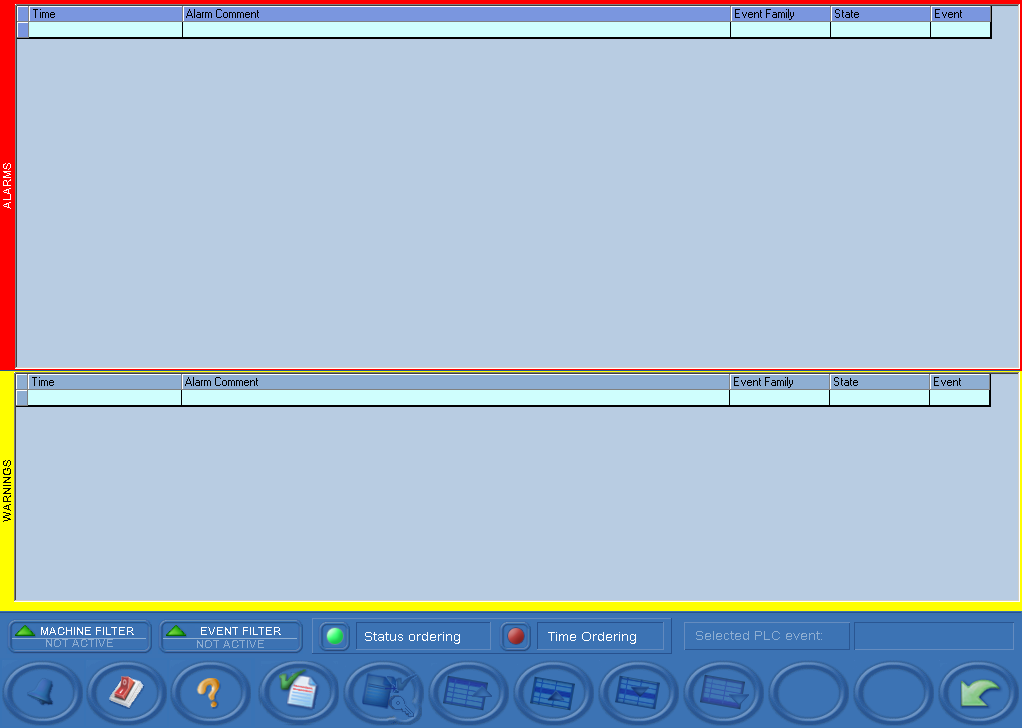
相关内容
热门资讯
intouch中自定义Acti...
正常情况,我们都是通过Maker的这个界面来添加ActiveX控件如图然后出现的画面,如下。上面是已...
GEA控件更新记录
2022.10.10问题:在实时报警界面,报警消除后颜色没有及时变色处理:开始以为是自动刷新时间的问...
win7下intouch的al...
1、在弄个intouch的项目时,升级到WIN7,发现没办法用服务来启动。而原来是在代码中控制启动服...
intouch执行后数据库没有...
1、现象,数据库没有成功附加打开数据库管理工具,没有显示工程文件对应的数据库,对应工程肯定是提示数据...
GEA控件代码修改记录
22.09.28问题:说SmartSensor曲线页面,如果有一块主板没通讯上,要卡很久其它按钮才可...
intouch从XP升级到WI...
网上查到的,很多是说在代码里写一段启动wwalmlogger.exe也不是不行。也可以用隐藏方式启动...
intouch系统装完后的处理
1、关闭登陆时输入密码功能,这对于工控机来说比较友好【开始】【运行】输入control userpa...
无菌水系统的修改
230619:1、06.02.00切换中文显示时,操作记录不显示。因为把语言文件改了后,数据库查询不...
